🔍 Search
📥 Subscribe
Steganography
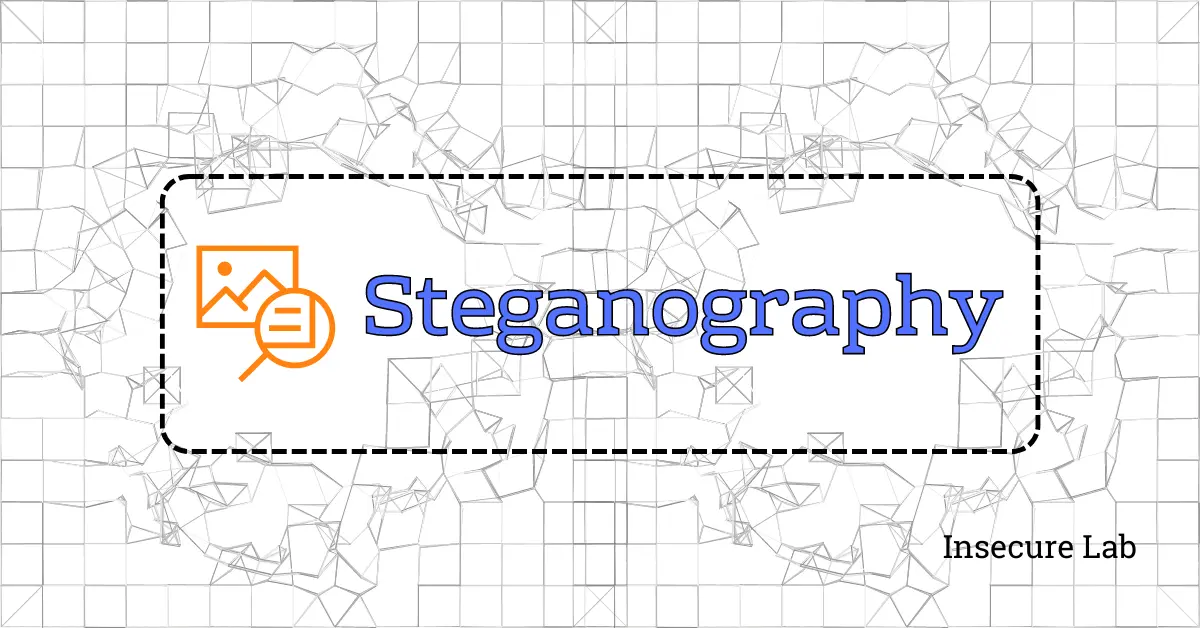
Table of Contents
This comprehensive guide will explore the concept of steganography, its definition, history, techniques, types, examples, and applications in cybersecurity.
What is Steganography?
Steganography, derived from the Greek words "steganos" (meaning covered) and "graphia" (meaning writing), is the art and science of hiding information within seemingly innocuous data, such as images, audio files, videos, or text, without arousing suspicion.
Unlike encryption, which scrambles data to make it unreadable, steganography hides the existence of the data itself, making it challenging for unauthorized parties to even recognize that hidden information is present.
Historical Origins
Steganography has roots in ancient times, where people used various methods to transmit secret messages. For example, invisible ink was employed during the American Revolutionary War, with hidden messages only revealed when exposed to specific substances. In the digital age, steganography techniques have evolved, utilizing modern technology to seamlessly hide data within digital files.
How Does Steganography Work?
It works by altering the cover data in a way that is imperceptible to the human eye or ear. The embedded information can be text, images, audio, or any other form of digital data. To achieve this, steganography utilizes various techniques, some of which are outlined in the next section.
Types of Steganography
Some of the common types are:
1. Image Steganography
It hides data within digital images, making it one of the most common forms of steganography. This can be achieved by modifying the least significant bits (LSBs) of the pixel values.
2. Audio Steganography
It conceals data within audio files, often by altering the amplitude or phase of audio samples. This can be used to hide information within music, voice recordings, or other audio sources.
3. Video Steganography
It hides data within video files. Similar to image steganography, it can manipulate the video's pixel values or frames to embed hidden information.
4. Text Steganography
It hides data within textual content, such as documents or emails. Techniques include altering the spacing between words, changing font styles, or using hidden codes within the text.
Techniques and Methods
Here are a few prominent methods:
1. Least Significant Bit (LSB) Embedding
This technique alters the least significant bits of the cover data, such as an image's pixel values. Since these bits have less impact on the overall appearance, slight changes are less likely to be noticed.
2. Spread Spectrum
Spread spectrum steganography spreads the hidden data across multiple points in the cover data. This makes it harder to detect because the changes are distributed, reducing the likelihood of detection.
3. Transform Domain Techniques
In this approach, data is embedded in the transformed domain of the cover data. Popular methods include embedding data in the frequency domain using techniques like Discrete Fourier Transform (DFT) or Discrete Cosine Transform (DCT).
Applications in Cyber Security
Offers several apps including:
1. Covert Communication
Steganography enables covert communication by hiding sensitive information within seemingly harmless files. This is useful for espionage, law enforcement, or military purposes.
2. Digital Watermarking
Steganography is used in digital watermarking to embed information within multimedia files, such as images or videos, to prove ownership or authenticity.
3. Malware Concealment
Malware authors use steganography to hide malicious code or instructions within seemingly benign files, making it difficult for security tools to detect.
4. Information Exfiltration
Attackers can use steganography to exfiltrate sensitive data from compromised networks, bypassing traditional security measures.
Detection and Countermeasures
Detection can be challenging due to its subtle nature. However, some countermeasures can help mitigate its risks:
- Employing intrusion detection systems (IDS) that can recognize patterns of steganographic activity.
- Regularly monitoring network traffic and file integrity for anomalies.
- Using steganalysis tools to analyze suspect files for hidden data.
Summary
Steganography is a powerful technique for concealing information within various forms of digital data. Its applications in cybersecurity are diverse, ranging from covert communication to malware concealment.
While it presents significant challenges for detection and mitigation, understanding steganography is crucial for enhancing cybersecurity measures and safeguarding sensitive information. Cybersecurity professionals and organizations must remain vigilant in their efforts to detect and counter steganographic threats in an ever-evolving digital landscape.
