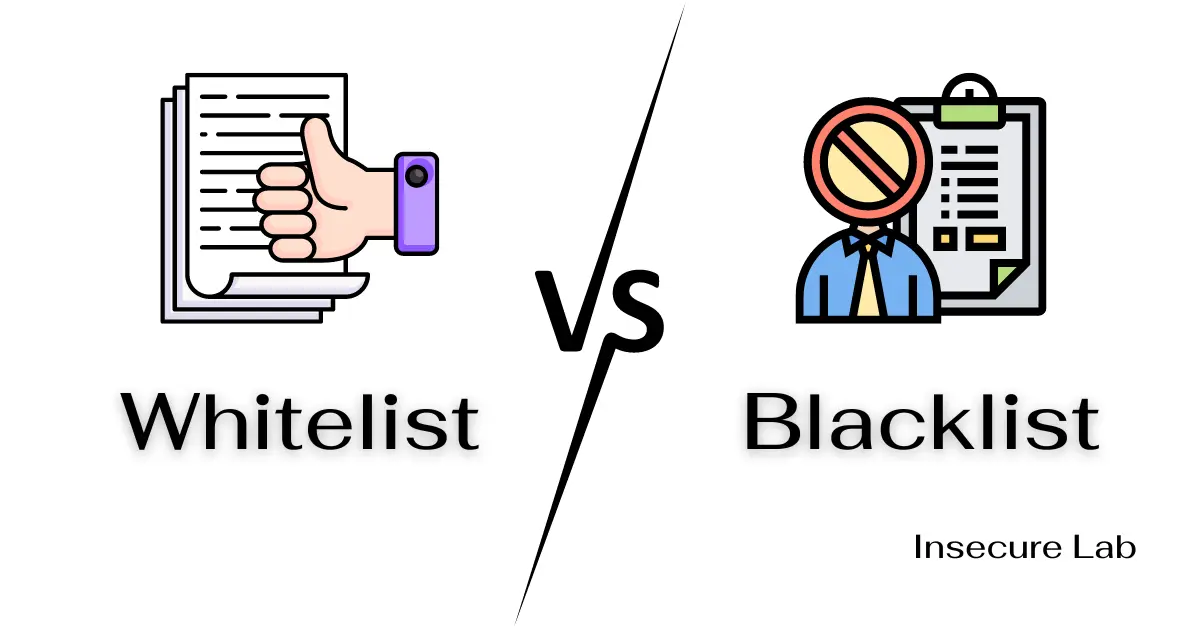In this comprehensive comparison of whitelist vs blacklist approaches we will explore the key differences between them on various aspects of cyber security.
What is Whitelisting?
Whitelisting is a security approach where only approved entities (such as software, email addresses, users, or IP addresses) are granted access or permission to operate within a system. Anything not explicitly on the whitelist is considered unauthorized and blocked.
Applications of Whitelisting
- Software Execution: Allowing only pre-approved software to run on a system.
- Email Security: Permitting emails only from known or trusted senders.
- Network Access: Restricting network access to approved devices and IP addresses.
- Web Browsing: Enabling access only to certain websites known to be safe.
What is Blacklisting?
Blacklisting, on the other hand, involves specifying a list of entities that are denied access or permission to operate within a system. Unlike whitelisting, where everything is blocked by default except what is explicitly allowed, blacklisting allows everything except what is specifically denied.
Applications of Blacklisting
- Malware Prevention: Blocking known malicious software and applications.
- Spam Filtering: Preventing emails from known spam sources.
- Intrusion Prevention: Denying access from known malicious IP addresses.
- Content Filtering: Blocking access to websites categorized as harmful or inappropriate.
Whitelist vs Blacklist
Both approaches serve the same purpose which is to protect the system or network from unauthorized or harmful entities, but they do so in fundamentally different ways.
Difference between Whitelisting and Blacklisting
| Aspect | Whitelist | Blacklist |
|---|---|---|
| Definition | A whitelist is a list of entities (such as IP addresses, applications, users, or email addresses) that are granted access or permitted to operate within a system. | A blacklist is a list of entities that are denied access or barred from operating within a system due to being identified as harmful or untrusted. |
| Approach | Default Deny: Only the entities on the whitelist are allowed; everything else is blocked. | Default Allow: All entities are allowed except those on the blacklist. |
| Usage Scenarios | Ideal for highly secure environments where security is a greater concern than usability. Common in critical infrastructure, military systems, or specific corporate environments. | Common in general-purpose systems where usability is a priority. Used in personal devices, typical corporate environments, and consumer applications. |
| Maintenance | High maintenance: Requires regular updates to ensure new legitimate entities are not inadvertently blocked. | Lower maintenance compared to whitelists, but still requires updates to remain effective against new threats. |
| Security Level | Higher security: Effectively prevents unknown threats (zero-day attacks), as only approved entities are allowed. | Lower security compared to whitelists: Potentially harmful entities not yet identified or listed are allowed. |
| Flexibility and Usability | Less flexible and can hinder usability: Legitimate entities not on the list are blocked until added. | More flexible: Allows broader usage and access but with increased risk of allowing harmful entities. |
| Risk of False Positives/Negatives | Higher risk of false positives: Legitimate entities might be mistakenly blocked. | Higher risk of false negatives: Malicious entities might not be recognized and thus allowed. |
| Implementation Complexity | More complex: Requires thorough knowledge of all necessary and legitimate entities. | Simpler: Requires knowledge of known threats and unwanted entities. |
| Examples | Allowing only specific applications to run on a corporate network. | Blocking known malicious IP addresses or domains. |
| Effectiveness Over Time | Remains effective if well-maintained, but can become restrictive as new, legitimate entities emerge. | Decreases over time as new threats emerge that are not yet on the blacklist. |
Choosing the Right Approach
Choosing between the Whitelist and Blacklist approaches depends on your organization’s specific needs, risk tolerance, and environment. In many cases, a combination of both approaches, known as a Greylist, is employed to achieve a balance of security and flexibility.
Consider the following factors:
- Threat Landscape: Evaluate the types of threats your organization is likely to face. If you are highly targeted or deal with sensitive data, a Whitelist approach may be more appropriate.
- Resource Constraints: Assess your organization’s capacity for maintaining security lists. If you have limited resources, a Blacklist approach might be more manageable.
- Dynamic Environment: If your network or system undergoes frequent changes, the Blacklist approach’s flexibility may better suit your needs.
- Compliance Requirements: Some regulatory standards may mandate the use of either approach. Ensure your choice aligns with compliance obligations.
- Hybrid Approach: Consider implementing a hybrid approach that combines both Whitelist and Blacklist techniques for a comprehensive security strategy.