🔍 Search
📥 Subscribe
Computer Virus
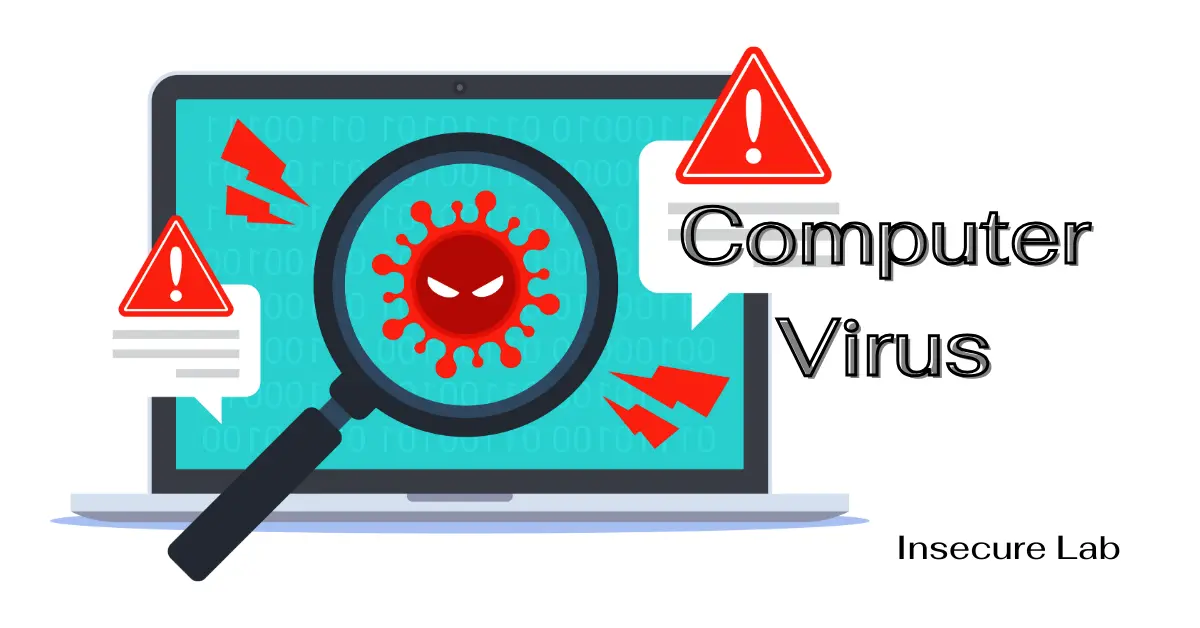
Table of Contents
This guide provides in-depth information about computer viruses, their types with examples, and methods of removal and protection.
What is a Computer Virus?
A computer virus is a type of malicious software (malware) designed to infect and damage a computer system, steal sensitive information, or perform unauthorized actions on a victim's computer without their knowledge or consent. Infected systems may exhibit a variety of symptoms ranging from minor glitches to complete system failure.
These programs are called "viruses" because they can spread from one computer to another, just as biological viruses spread between humans.
Spread and Infection
Viruses spread and infect computers through several primary methods, exploiting both technical vulnerabilities and human behavior. Here are some common ways:
1. Email Attachments
Viruses often hide in email attachments. When the attachment is opened, the virus is executed.
2. Internet Downloads
Downloading software, media files, or documents from untrustworthy websites can introduce viruses.
3. Removable Media
Viruses can be transferred through USB drives, external hard drives, or any other removable media. Plugging an infected USB drive into a computer can automatically execute the virus.
4. Network Transmission
Some viruses can spread across networks, infecting computers connected to the same network. A worm, a type of virus, can self-replicate and spread through network connections without user intervention.
5. Drive-by Downloads
Merely visiting a compromised website can result in a virus being downloaded and installed without the user's knowledge.
6. Software Vulnerabilities
Outdated or unpatched software can have security holes that viruses exploit. A virus might use a known flaw in an older version of Windows to gain access to the system.
Types and Examples
There are many different types of computer viruses, and new ones are continually being developed. Some common types include:
1. Boot Sector Virus
Boot sector viruses infect the master boot record (MBR) of a computer's hard drive, causing them to be activated every time the computer is turned on.
The boot record program is responsible for booting the operating system. The virus either copies the master boot program to another part of the hard disk or overwrites it.
Examples: Stoned, Brain, Elk Cloner
2. Direct Action Virus
A direct action virus attaches itself to an executable file such as a .exe or .com file.
Direct action viruses are considered "non-resident" and act by selecting one or more files to infect each time the code is executed.
Examples: Vienna, Win32.Sality
3. Macro Virus
Macro viruses infect files that contain macros, such as Microsoft Word documents, Excel spreadsheets, or PowerPoint presentations.
Macros are small programs that automate repetitive tasks and are commonly used in these types of files.
Examples: Melissa, Bablas
4. Multipartite Virus
A multipartite virus can infect multiple parts of a computer system, including the boot sector, executable files, and other areas of the hard drive.
This makes multilateral viruses more difficult to detect and remove than other types of viruses.
Examples: Tequila, Invader
5. Polymorphic Virus
A polymorphic virus changes its code or signature to avoid detection by antivirus software.
Polymorphic viruses use encryption or obfuscation techniques to make each instance of the virus appear different, even if they perform the same function.
Examples: Marburg, Storm Worm, URSNIF, VIRLOCK
6. Resident Virus
A resident virus resides in the computer's memory and remains active even after the infected program is closed.
This type of virus can infect other programs or files as soon as they are opened and can persist on the computer system even after a reboot.
Examples: Randex, CMJ
Detection and Removal
Some common symptoms of virus infection include slow system performance, unexpected pop-ups, frequent crashes or errors, increased network activity, and missing or corrupted files. If you suspect that your computer has a virus, you should:
- Install reputable antivirus software on your computer and keep it up to date.
- Run a full system scan with your antivirus software.
- Follow further antivirus instructions to quarantine or remove any detected viruses.
Protection Methods
Here are some preventive measures you can take to protect your computer system from viruses:
- Keep your operating system, software, and antivirus programs up to date to patch known vulnerabilities.
- Be cautious when downloading files, clicking links, or visiting websites. Avoid suspicious sources.
- Be wary of email attachments and links from unknown or untrusted sources.
- Regularly backup important data to recover in case of a virus attack.
